Cheats, Modifications & Secrets
Wanna try discover all of the secrets this game may offer to you, or even better, modify it a little bit in order to improve its experience as much as possible? Then follow along this page, and maybe you'll pick up some goodies here and there.
Cheats
Line-up reset (only in Gran Turismo mode)
Is the race you're doing way too hard because of that pesky car that it is simply way too powerful? Not to worry, since you can make your life easier depending on your circumstances.
Steps to follow:
- Select any race you wish to race
- When seeing the race line-up, exit the race
- Enter said race again, and repeat steps 2 and 3 until the desired results are obtained
Notes:
- The race line-up for each specific race is coded in, up to the point that you only have a very specific amount of cars that can show up in every race.
- Regarding the last point, it is also important to understand that every car has a very specific tuning setup, and/or they might also receive an extra horsepower boost just to make them even faster than having the same car under the same circumstances.
Prize car resetting
Everybody enjoys roulettes, said every Gran Turismo 7 player. Thankfully here, the roulettes are not rigged and we have the chance of winning great vehicles without having to grind a lot. Even then, a roulette is a system that is designed around luck, and not skill, so you might end up getting a car that you do not want. Here we will explain how to get that car you really want more easily.
Prerequisites:
- Entering an event that has a championship in it
Steps to follow:
- Finish all of the races except for the last one, while making sure that you have at least 11 points more than the every driver from the competition
- Save the game in the post-race menu
- Enter the last race of the championship, and immediately exit out from it
- Check the prize car you receive for your championship win, and if the car obtained is not the one that you want, exit the game, and reload the save file so that you can repeat step number 3
Notes:
- This trick can be used alongside the series manipulation one and the trade trick, that way you can skip multiple races and have a smaller difference of points from the competition, which in return that'll make you win all of the prize cars even faster.
- Since you skip the last event, that race will count as a loss towards your stats in the Profile section in the garage.
Reverse shifting
Are you stuck in a specific race because you can't afford a custom gearbox to make your car go faster? Or even worse, there's a pesky license test that you can't manage to get a gold no matter how much you try? Well then, reverse shifting is what you need. If the car goes into neutral gear while driving, the car will slowly lose speed until it stops and then enters reverse gear.
If you don't wait for the car to stop, the car may gear up or down depending of its current RPM. If the car is at a high RPM and the reverse button is pressed and immediately released, the car will automatically shift into the next gear while the RPM needle slowly glides down to where is should be.
While the needle is gliding, the game thinks that the car's RPM is higher than it actually is. If the car has its power band in the high-RPM range, the car will accelerate faster than if you had geared up normally. In addition, if the clutch was not upgraded, the clutch stall will be shorter than normal and the car will begin accelerating much sooner.
Prerequisites:
- Set the transmission to manual
Steps to follow:
- Accelerate your car enough to be at a high RPM
- Immediately after completing the previous step, now tap the reverse button
Notes:
- Remapping the reverse button to R1 can make reverse shifting much easier to perform. Remember that the less time the reverse button is held down for, the less time the car stalls in neutral for, which means that optimal reverse shifting requires frame-perfect inputs. You can also pause-buffer reverse shifts if needed.
- Cars with wide power bands may not get a speed boost from this trick. In fact, clutch upgrades can make regular shifting even faster than reverse shifting, although that can be the complete opposite. Testing the car at the 0-1000m machine test is a good idea to see what kind of shiting is the most optimal one for your car.
Series manipulation
Want to get that pesky reward car that you want so badly but you don't wanna to put up with that long championship again? Lucky you, since there's a method to avoid repeating entire championships and still getting their respective rewards. How this trick does work is pretty simple: everytime that you skip a race, you'll get no points whatsoever, and the AI the ones that they get depending on their position. What does that mean? This implies that if you exit a race in first position, none of the other drivers will be able to snack 10 points, and that will make you be able to limit the AI's capability of racking up points.
Steps to follow:
- Enter a championship, and before starting the races, decide which races are you going to complete
- Complete the races that you want to win, and when the first race that you want to skip comes up, analyze the championship's positions, and look for who is a possible threat for your championship win
- Start the race, and by any means possible (that includes brake-checking, ramming...) make sure that the 2nd racer in the championship's leaderboard is in last position, and once you've done that, run into first position quickly and then exit the race
- Repeat the second and third steps of this trick until the championship is over
Notes:
- If there's a tie in points, the game will always favour the AI and won't make you obtain the prizes for winning the championship, and that includes the car.
- For the most part, most championships will more often than not include a runaway car, which will make the process a bit harder than without them. That is enough reason to use the line-up reset trick if there's such a need to do so.
- If you're not sure that your planning is working out correctly, make sure to save during the championship during different stages in it, that way, if you have to repeat the tournament, you won't have to start from scratch.
Trade trick
Wanna upgrade your cars for cheaper? Well, thankfully, thanks to the Trade feature integrated in the garage, it is possible to buy the cars from another save game. The perk? Is that the prices for the cars are always the same, no matter how much you modify the cars, meaning that you can save up a lot of money by repeating this track for as long as your budget allows.
Prerequisites:
- Two memory cards
Steps to follow:
- Save the game on slot 1
- Get upgrades for your car until you run out of money
- Save the game, this time on slot 2
- Load the original savegame located on slot number 1
- Go to the garage and select the Trade option
- On the Trade menu, select the savegame located on slot 2 and buy the upgraded car
- Repeat all steps except the first one until the car has all of the upgrades that you can afford/wish to have
Notes:
- Concepts cars do not have any monetary value being shown when trying to trade, but it is simply hidden. Like with any other car, the trade value is 4 times its sell price.
- If you want to make the process quicker, you can sell the cars that you do not want beforehand, so you'll do this process even quicker since you will not have to repeat the trick as many times.
Wheelie trick
Test track. Do I need to say anything else? If you don't know what I mean by that, just watch a video for the Like a Wind event and you'll get an idea of what we are talking about. So, follow along this little tutorial on how to tune your car in an unique fashion in order to make those annoying Test track races dissappear in a whim.
Prerequisites:
- Owning one of these cars: Toyota GT-One (TS020) '99, Nissan R390 GT1 '98, Mazda 787B '91, Suzuki V6 ESCUDO Pikes Peak Special '98 and Gillet Vertigo Race Car '97
Steps to follow:
- Set the damper bounds to 1 and the damper rebounds to 10
- Lower the car's height to the minimum that the game allows
- Adjust the front and rear springs to be as soft as possible
Notes:
- Remember to keep these tuning settings only for Test track events, as they are not suited for the other circuits in the game.
Modifications
Changing the music
Are you sick and tired of hearing the same songs over and over again? If so, you're in luck, since that is something that can be done pretty easily.
Prerequisites:
- A program that is capable of modifying .iso files and extracting files from them
- GT3VOLExtractor
- MFAudio
- PSound
Steps to follow:
- Extract the file gt3.vol from the game, which is located on the root folder of the game
- Using a Command Prompt instance, extract the files from the gt3.vol file with GT3VOLExtractor
- Change the frequency of the new song you want to use to 44.1 kHz
- Open PSound, and select the directory where the songs are, in this case the folder it is called bgm
- Now that you have all of the songs loaded, listen to them in order to know the file name of the song that you want to replace
- With the use of MFAudio, press the Open button to select the .wav file of the song that you want to use as a replacement
- Make sure that the interleave is set to 400 bytes and the frequency to 44100 Hz
- As for the output goes, select the file format to be "SS2 - Sony PS2 Sound - Compressed ADPCM" and the name to be the same as the one that you want to output
- Convert the .wav file onto .ss2 by pressing the Process! button
- Now rename the newly obtained .ss2 file to the EXACT same filename to the file of the song you want to replace, including the extension
- Replace the old .ads file with the new one
- Repackage all of the game files onto a new gt3.vol file with the use of GT3VOLExtractor
- Replace the old gt3.vol file from the game with the new one with a program that is capable of editing .iso files
Notes:
- If you prefer, there's no need to use PSound to listen to the songs, since MFAudio does let you listen to .ads fles, although in a more uncomfortable manner.
- Just to clarify, it is important to know that the file songs are divided in three sectors. The first one, whose names start with an i_race prefix, those are the files loaded in the Options menu when modifying your playlist. Those songs have some seconds cut off from the beginning and have a fade in effect, so remember to add that effect with any program that can edit audio files. The second part, which in this case use the race_ prefix, comprises basically of the same licensed songs as before, but when you are in a race, and those are not modified in any shape or form, so no modifications on them are needed. Last but no least, there are the other songs that play during the rest of the game, with some notable exceptions. These files use the prefix str.
- Under the circumstances that the frequency of the new songs must be modified, in order to make the song listenable, you gotta make sure also that the speed gets also modified correctly, otherwise you will get a distorted song. In case that you're doubting about what's the correct percentage of change to the speed that you must apply to the new song, here's the equation that you must use:
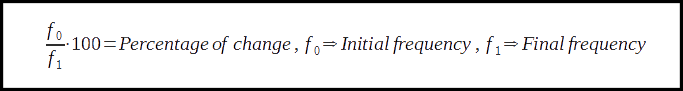
Secrets
Engine and oil wear
Did you know that the mileage of your car does not serve only as a way to know which cars do you use more? As it turns out, the mileage of your car can determine the total horsepower that your car will have at that instance. This table will give you a general idea on how the engine wear works exactly.
| Range of mileage (in kilometers) |
Effect towards the HP |
| 0 - 300 |
Slow increase up to a 3% |
| 300 - 800 |
Nothing |
| 800 - 900 |
Slow decrease up to a 2% |
| 900 - ∞ |
Nothing |
On a not total unrelated point, it is also important to mention that oil also plays a factor in the total horsepower that your cars have. The next table will explain the cycle of horsepower that you car will have every time that your oil gets changed.
| Range of mileage (in kilometers) |
Effect towards the HP |
| 0 |
Immediate increase of 5% |
| 0 - 200 |
Nothing |
| 200 - 300 |
Slow decrease of 5% |
This last table though takes in consideration that you change the oil when the car is brand new or has been driven for at least 300 km, since the oil change will only give you a set amount of horsepower, meaning that if your car was still somewhat being benefited from the maintenance, what will happen is that the car will recover the lost HP due to oil wear (if that was the case) and the cycle shown before will repeat itself again.
Notes:
- Using cars from your garage in the Test & Setting mode, machine tests and races in arcade mode will increase their respective mileage.
- Vehicles obtained from events will already have its engine as if it was driven for 300 km, meaning that the decrease of its horsepower will happen 300 km earlier than expected.
Unlock the difficulty "Professional" (arcade mode only)
Wanna challenge yourself in arcade mode with an AI that is better than the one offered already? Then this secret difficulty might suit your needs.
Steps to follow:
- Select any game mode that includes AI to race against in arcade mode
- When prompted for a difficulty selection, hold the L1 and R1 buttons
- While you're following the instructions for step number 2, select the "Professional" difficulty (which will replace the "Hard" option)
Notes:
- Any circuit not completed previously will count towards the progress of arcade mode as if it was done in hard difficulty.
