Cheats & Modifications
Sometimes in life you wanna feel good about yourself without putting in too much effort, and this page will help you a bit on achieving that. Or maybe you simply want to mod your game or don't want to grind again just to practice time trials with another car (which let's be honest, it's something quite understandable, since that takes A LOT of time).
So without further ado, here is a compilation of some cheats and modifications that you can do with Initial D: Special Stage.
Cheats
Completed savegame
Download: Link
Features:
The entire story mode has been completed with an S rating in every race.
Set the total amount of points of your car to 99.999.999 with one race
For version 1.01
Code:
patch=1,EE,203278B4,extended,05F5E0FFSteps to activate the cheat:
- Start a race with the car of your choice (it must be a Time Trial or an Arcade mode event)
- Finish the race (it can be after quitting prematurely or just by reaching the goal)
Notes:
Even though that you cannot get more points, you will still be able to get new random parts by completing races.
It's also important to note that if your car is not on Step-5, it will be required to complete two races in order to unlock every performance upgrade for your car (Full Tune).
Set the rival car's speed to 0 km/h
For version 1.01
Code:
patch=1,EE,D152EC9C,extended,00001040
patch=1,EE,201599E4,extended,10000006
patch=1,EE,D152EC9C,extended,00004040
patch=1,EE,201599E4,extended,14400006Steps to activate the cheat:
- Start a race that has a rival
- Let the race start
- Press Down + X on your controller
Notes:
If you want to deactivate the cheat, you simply press Up + X during the race, and the rival will start moving again as usual.
For version 2.0
Code:
patch=1,EE,202ED9E4,extended,00000000Notes:
The code also works for rolling start races, but the camera sometimes may be inside the map's geometry due to the car's positioning.
Set the rival car's speed to 95 km/h
For version 2.0
Code:
patch=1,EE,202ED9E4,extended,42BE0000Notes:
The code also works for rolling start races, but the camera sometimes may be inside the map's geometry due to the car's positioning.
Remaining time left never goes down
For version 1.01
Code:
patch=1,EE,20167C34,extended,24420000Timer does not work
For version 1.01
Code:
patch=1,EE,20167C54,extended,24420000Notes:
The "GO!" message won't go away during any race and the rivals will never say nor react to anything.
Permanent rear view mirror
For version 2.0
Code:
patch=1,EE,21694C73,extended,00000001Notes:
You will see a black bar in every menu where the rear mirror is supposed to go during gameplay, and every race with a rolling start will showcase already the rear mirror.
Modifications
Change the in-game BGM
Are you tired of hearing the same songs over and over? Wanna change the vanilla songs to something that suits your tastes a bit better? Well, follow along and you'll see how it's done.
Prerequisites:
- A program that is capable of modifying .iso files and extracting files from them
- AFSPacker
- ADX Encoder
Steps to follow:
- Extract the file RACEBGM.AFS from the game, which is located on the following path: CDVD\DATA\SOUND
- Using a Command Prompt instance, extract the files from the RACEBGM.AFS file with AFSPacker
- Change the frequency of the new song you want to use to 48 kHz
- Open DkZ Studio, and open the Multi ADX <-> WAV Converter from the Tools section
- Leave every option intact minus the Destination folder one in case that you want to save the song onto a new folder and tick the option called Save ADX With Complete Loop From Start to End
- Convert the .wav file onto .adx by pressing the Start button
- Now rename the newly obtained .adx file to the EXACT same filename to the file of the song you want to replace
- Replace the old .adx file with the new one
- Repackage all of the .adx files onto a new RACEGBM.AFS file with the use of AFSPacker
- Replace the old RACEBGM.AFS file from the game with the new one with a program that is capable of editing .iso files
Notes:
- Under the circumstances that the frequency of the new songs must be modified, in order to make the song listenable, you gotta make sure also that the speed gets also modified correctly, otherwise you will get a distorted song. In case that the audio software you are using doesn't let you resample the songs to 48 kHz, you're doubting about what's the correct percentage of change to the speed that you must apply to the new song, here's the equation that you must use:
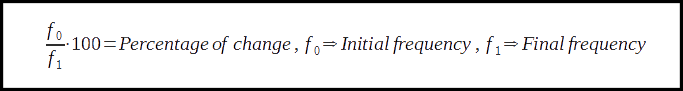
English translation
Are your skills of japanese not good? Is this the eleventh time that you've said that you're going to learn japanese but you never actually do so? Well no worries, since thanks to the amazing job of a modder we can now enjoy the game partially translated (enough to be understandable with the exception of the story beats).
Prerequisites:
Steps to follow:
- Open xdeltaUI and press the buttons called Open... while selecting on each case the corresponding file you're being asked to select
- Designate the output path for the game with the translation patch applied
- Press the Patch button
